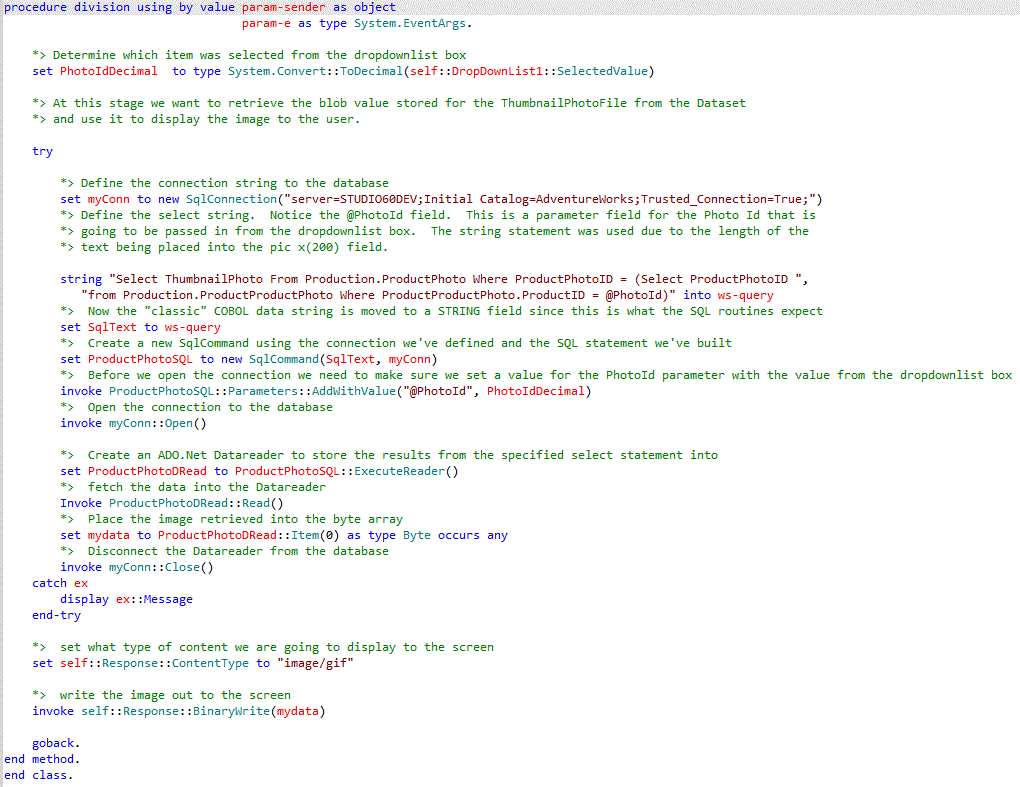While I'm admittedly a novice on the ins and outs of .Net, he's extremely strong in both the framework and object oriented design. Combine his know-how and a basic education on COBOL.Net and in less than two weeks, we've converted the application front end to Winforms and tied it to the existing COBOL business logic.
Why is this interesting?
This proves that your company can give your COBOL developers and your .Net developers a tool like Micro Focus Visual COBOL, a week of basic education on COBOL.Net and ...
TA-DA!
You can get the best of both worlds. You get a group who knows both Microsoft .Net and COBOL who now have the basic ingredients to begin modifying your COBOL applications to fit your current corporate IT direction. Comingle the groups and the technologies and you'll get several things:
- A brand new application based on tried and true application source leveraging an industry standard framework.
- A energized team of people educated in both your mission critical applications and the framework you've adopted as your corporate direction.
Huh?
Yep. I've seen it this week. People who want to be involved are stopping by every single day asking for details and wanting to know how they can help. This includes folks from both sides of the development shop! Those already on the team are having fun doing something they never thought could be done.
It's true. Put developers to work breathing life into these systems and they will enjoy the work. Developers like a challenge and cool tools. Both sides of the team will become immersed in learning their parts of this "new world" and the religious battle about languages will become secondary to the mission. Each group will use the tools and language that meet their particular needs and you will get an application which is based on the tried and true applications which have been running your business.
Don't believe me? Give it a test drive. Put your own team together, mixing folks from both sides of the fence and give them the basic goal of bringing an existing COBOL application forward to the .Net world. Add in some education / guidance and see what happens. Let me know the results!